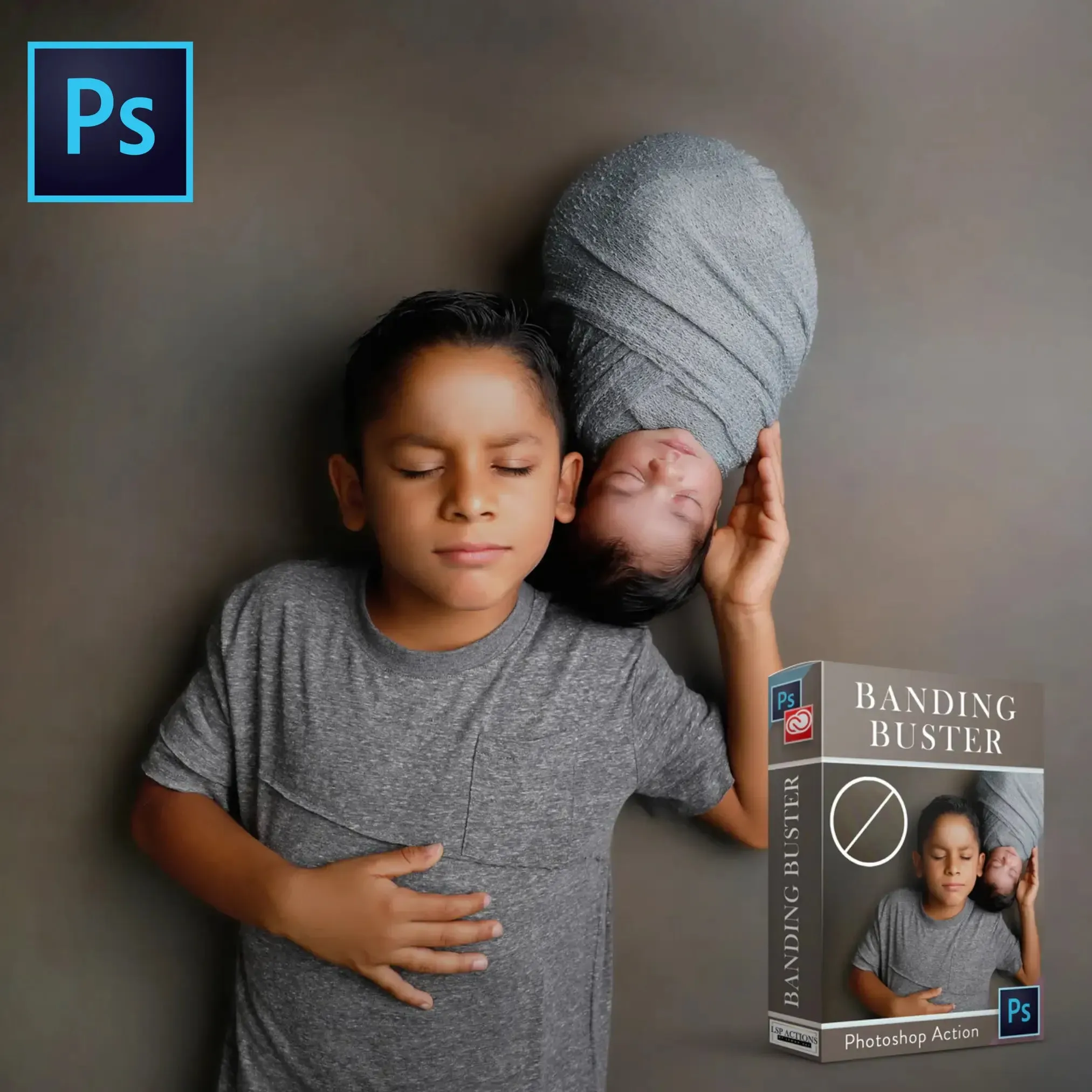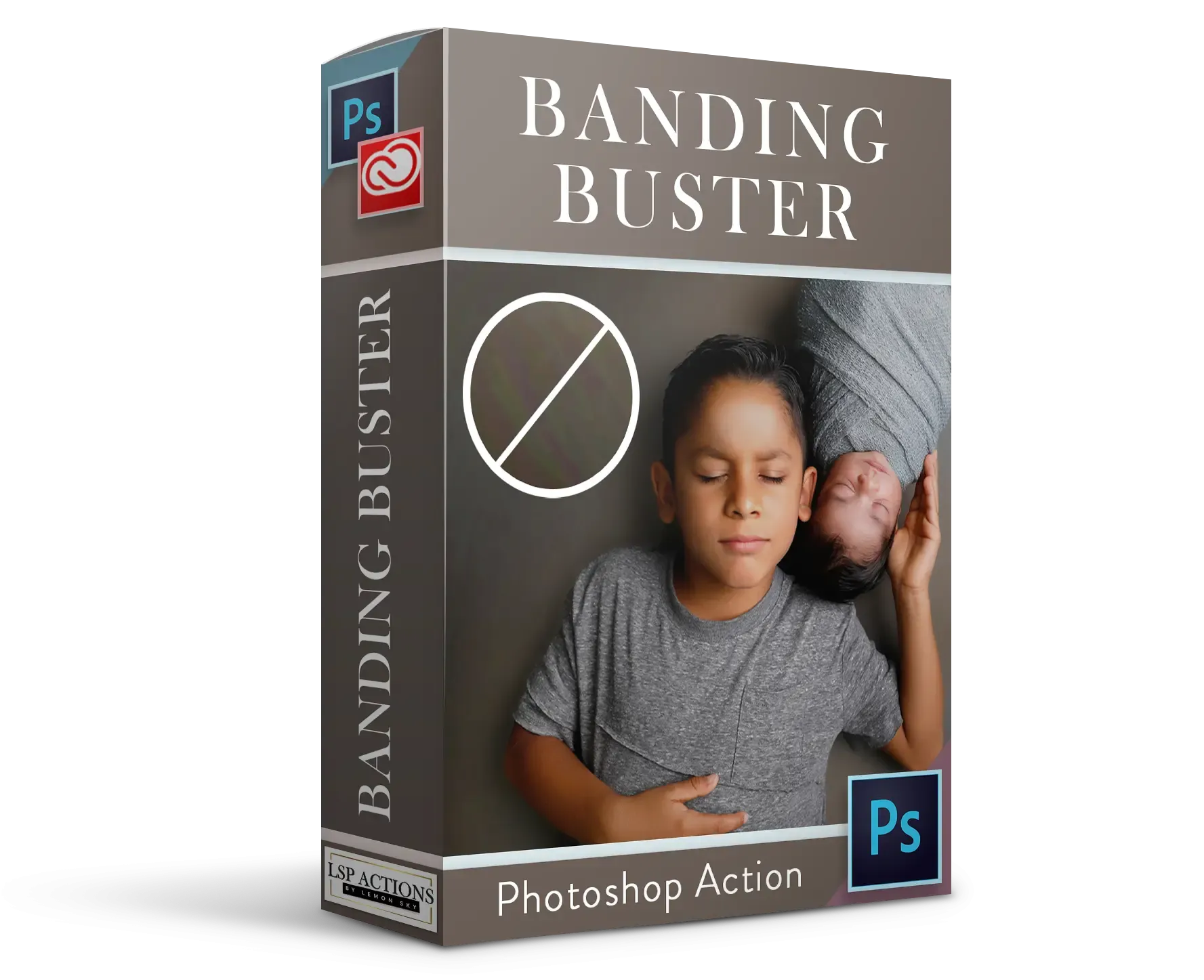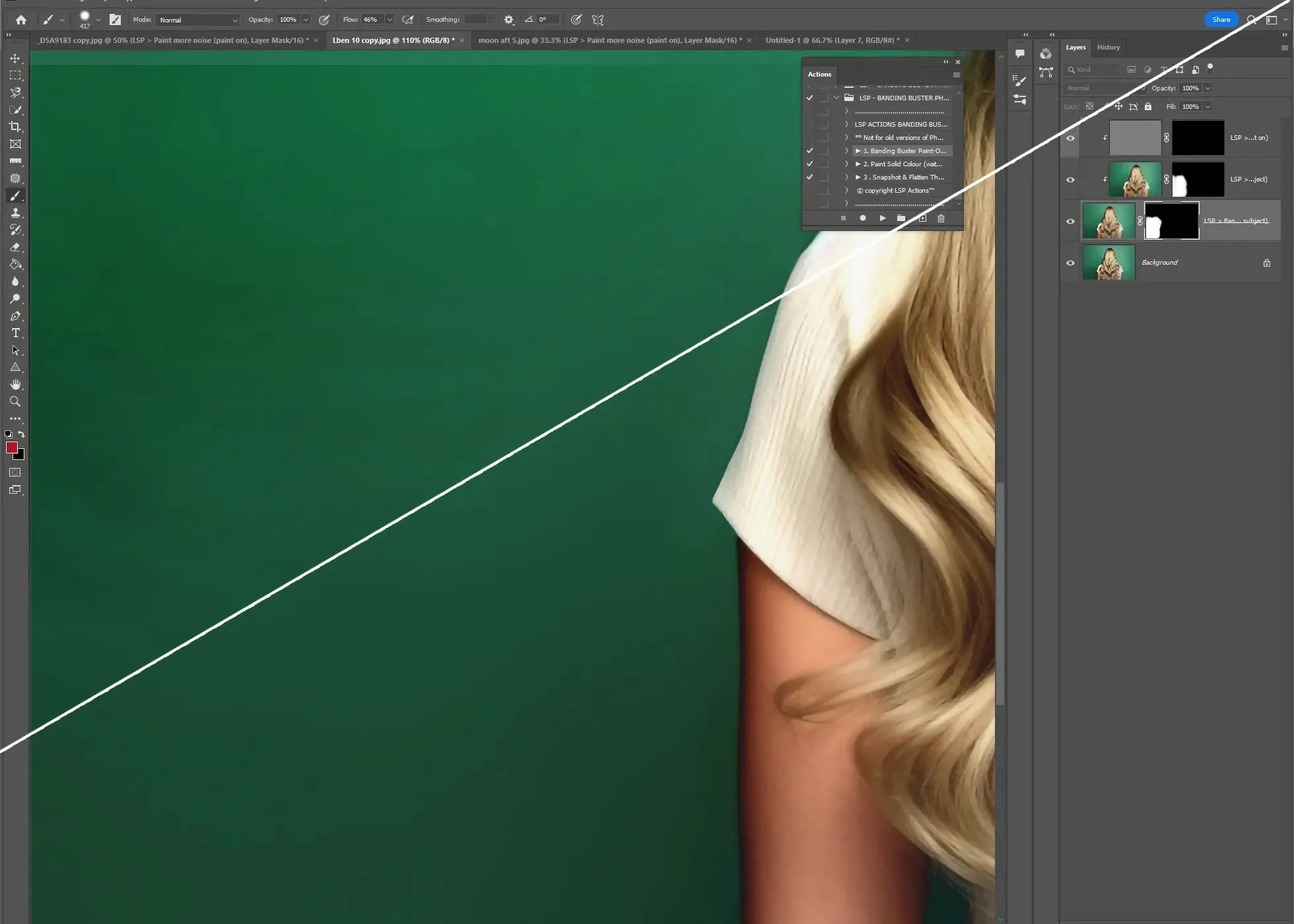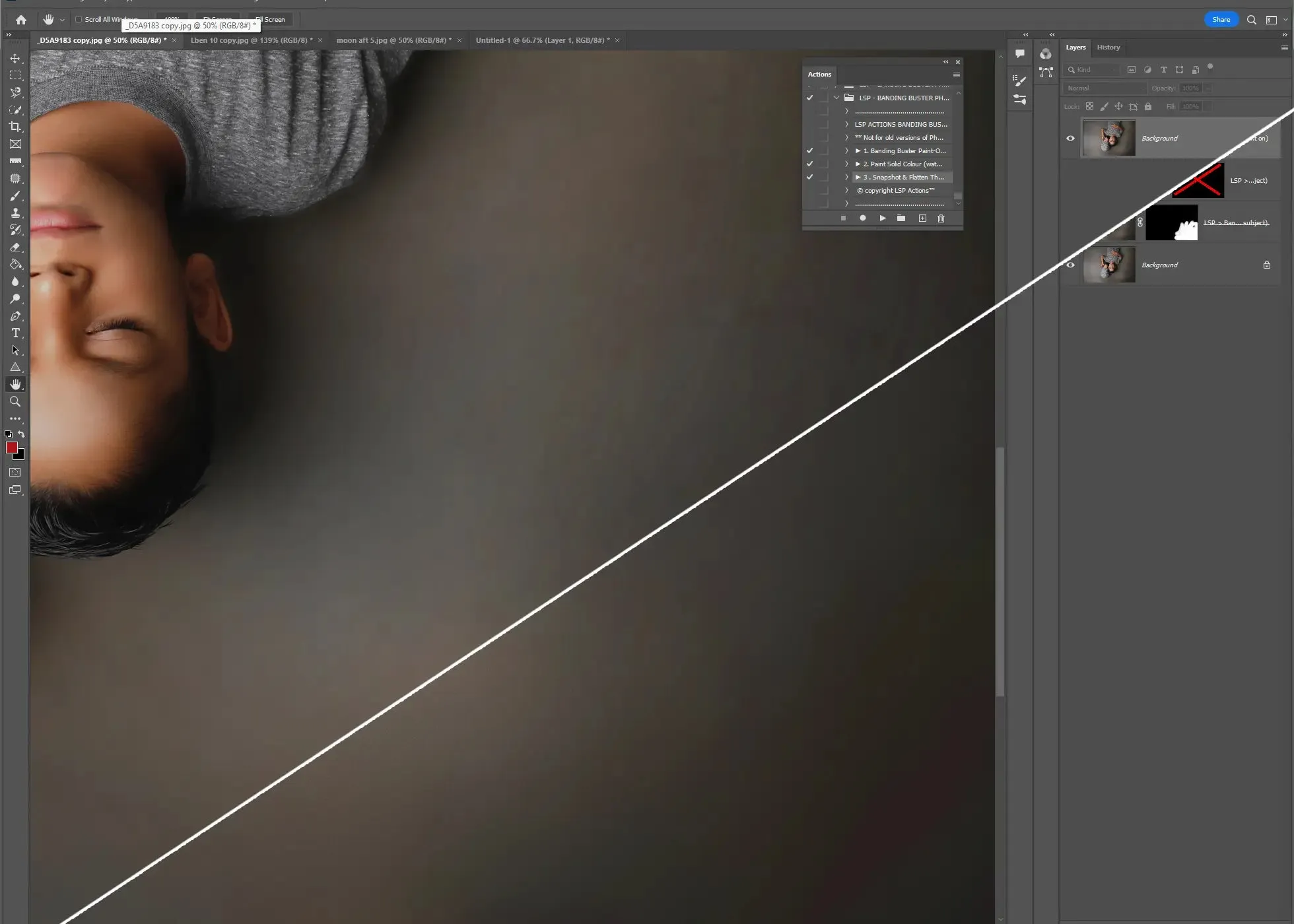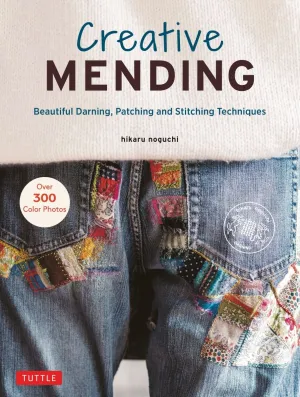The Banding Buster is a powerful mini Photoshop action designed to effectively reduce and calm unwanted banding artifacts in your images.
Hey there, photographer extraordinaire! Say goodbye to annoying banding artifacts in your images with the Banding Buster Photoshop action. You know those pesky lines that ruin your smooth gradients and tonal transitions? Well, this action is here to save the day and give your photos that flawless, professional touch. With this loaded into your digital tool kit, you can remove banding from an image in Photoshop in just a few brush strokes.
This action is all about adaptability, my friend. It smartly smooths out the banding so you can say goodbye to abrupt transitions and hello to buttery-smooth gradients that will make your images shine.
Now, here's the best part: you're in control! The Banding Buster action comes with a layer mask, so you can paint onto the areas of banding in your image while keeping your subject (and other objects) out of the firing line. Using a low-flow brush, you choose how strong you want the banding reduction effect to be. It's all about finding that perfect balance between banishing banding and keeping your images razor-sharp.
And don't worry about ruining your original image, because this action operates non-destructively. It creates separate layers and masks, allowing you to fine-tune the results without harming your precious original. Talk about flexibility!
Ready to give it a go? Just follow these simple steps:
- Open your image with banding in Adobe Photoshop Creative Cloud.
- Load the Banding Buster action into the Actions panel. It's like inviting a superhero into your editing world!
- Run the Banding Buster action and let it work its magic.
- Using a white brush, paint over the banding and Abracadabra, banding be gone!
- If you want, add extra smoothing or grain using the handy extra layers. It's all about finding your sweet spot.
- Not quite enough? Feel free to play it again so you get even more creative and fine-tune the results. It's like adding your personal touch to the masterpiece.
- Once you're satisfied, hit the "Flatten" option (don't worry, the action captures a snapshot before this) and save your newly perfected image as a high-res Jpeg.
- It's time to show off your mad skills to your clients without any distracting banding lines stealing the spotlight!
With the Banding Buster action by your side, you're equipped to conquer banding issues like the pro photographer you are. Happy editing, my talented friend!
What is banding?
Banding commonly occurs in images with smooth gradients, particularly in areas of subtle tonal transitions or color gradients from light to dark, and can be quite distracting and detrimental to the overall visual quality. Luckily banding is normally a digital phenomenon, it's the rendering of your image preview on the screen. But sometimes banding can quite literally be in those image pixels, in which case you need to scrub it out pronto!
The Banding Buster action applies a series of carefully calibrated adjustments and techniques to intelligently smooth out the banding, resulting in a cleaner and more visually appealing image. By adding a layer mask and leaving the control in your hands, this action enables you to preserve important details while minimizing the appearance of unwanted banding lines.
Brush away pesky banding in a stroke of smoothness and say hello to picture-perfect images with the Banding Buster Photoshop Action for Adobe Creative Cloud!*
*Hey there! Just a quick heads-up before you dive into using this awesome Photoshop action. It's designed specifically for the latest version of Adobe Photoshop Creative Cloud. Unfortunately, it won't work in older versions of Photoshop.
We're constantly pushing the boundaries of what's possible in our action, taking full advantage of the advanced features and capabilities found in the latest Creative Cloud version. It ensures you get the best experience and the most stunning results.
If you're using an older version of Photoshop, don't worry! You can still enjoy the action-packed goodness by upgrading to Adobe Photoshop Creative Cloud. Trust us, it's totally worth it!
So, before you hit the download button and get all excited, make sure you have the latest version of Photoshop Creative Cloud installed. It's like having a magic wand in your hands to unleash the full potential of this action.
Happy editing and enjoy the awesomeness of the latest Creative Cloud features!